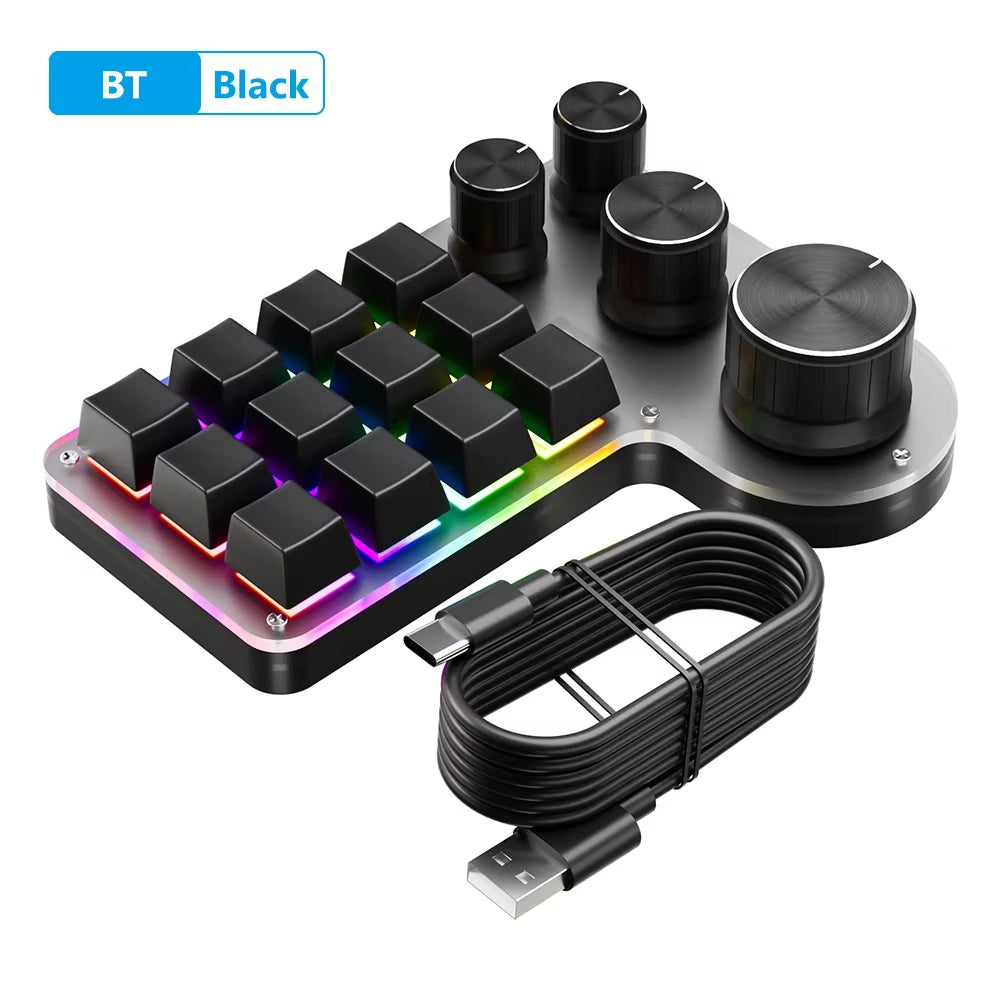12 Keys 4 Knobs Mechanical Gaming Keyboard Red Switch USB Wired/Bluetooth-Compatible Copy Paste Mini Button for Gamers/Designers
12 Keys 4 Knobs Mechanical Gaming Keyboard Red Switch USB Wired/Bluetooth-Compatible Copy Paste Mini Button for Gamers/Designers
|
12 Keys 4 Knobs Programming Macro Keyboard RGB USB Wired/Bluetooth-Compatible Hot-swap Mechanical Gaming Keyboard Red Switch for Gamers/Designers Specification: Certification: CE Origin: Mainland China Application: Desktop, Laptop Keyboard Standard: Keyboard Language: English Operation Style: Mechanical Style: Mini, Multimedia, Multifunctional Keyboard Package: Yes Switches Hot swap: YES Type: Bluetooth-Compatible wireless/USB wired (optional) Color: black, white (optional) Material: ABS shell & keycap + aluminum alloy knob Keyboard standard: keyboard Job Type: Mechanical Keyboard Style: multifunctional keyboard Switch hot swap: Yes Bluetooth-Compatible: Version 5.0 Current voltage: DC 5V/1A Interface: Type-C Battery capacity: 200 mAh (wired model has no battery, Bluetooth-Compatible model has built-in battery) Buttons: 12 Knob: 4 (turning the knob clockwise or counterclockwise and pressing it can also be used to customize functions like buttons) Shaft body: mechanical shaft (red shaft) Indicator light: Charging indicator light, turns green when fully charged ON/OFF key: For the Bluetooth-Compatible model, the toggle switch is the Bluetooth-Compatible switch; for the wired model, the toggle switch is the keyboard lock LAYER key: layered key Line length: 1 meter Size: Wired model: 148*117*72*33mm; Bluetooth-Compatible model: 148*117*72*35mm Weight: Wired model: 230 grams; Bluetooth-Compatible model: 240 grams Terms and Conditions: First use the supplied TYPE-C data cable, use the for Windows system on your computer to customize settings, and then you can use it. PS: The operating system for Windows//LINUX can be used. For system users, you must first set the shortcut keys in the for Windows system before using them on for Apple computers. the difference: 1. The wired model has one less charging indicator light than the Bluetooth-Compatible model; 2. The wired model has one less toggle switch than the Bluetooth-Compatible model; 3. It has RGB lighting effects and can be set in three layers; 4. After opening the computer setting tool, use the TYPE-C data cable to connect the keyboard to the computer. After the tool displays a successful connection, you can customize the key function settings according to your needs. Note:
1 X Programming Macro Keyboard
1 X Data Cable (Wired Models/Bluetooth-Compatible Wireless Models Are Equipped With A Data Cable, It Has Nothing To Do With The Connection Method, See The Packaging Box Logo) 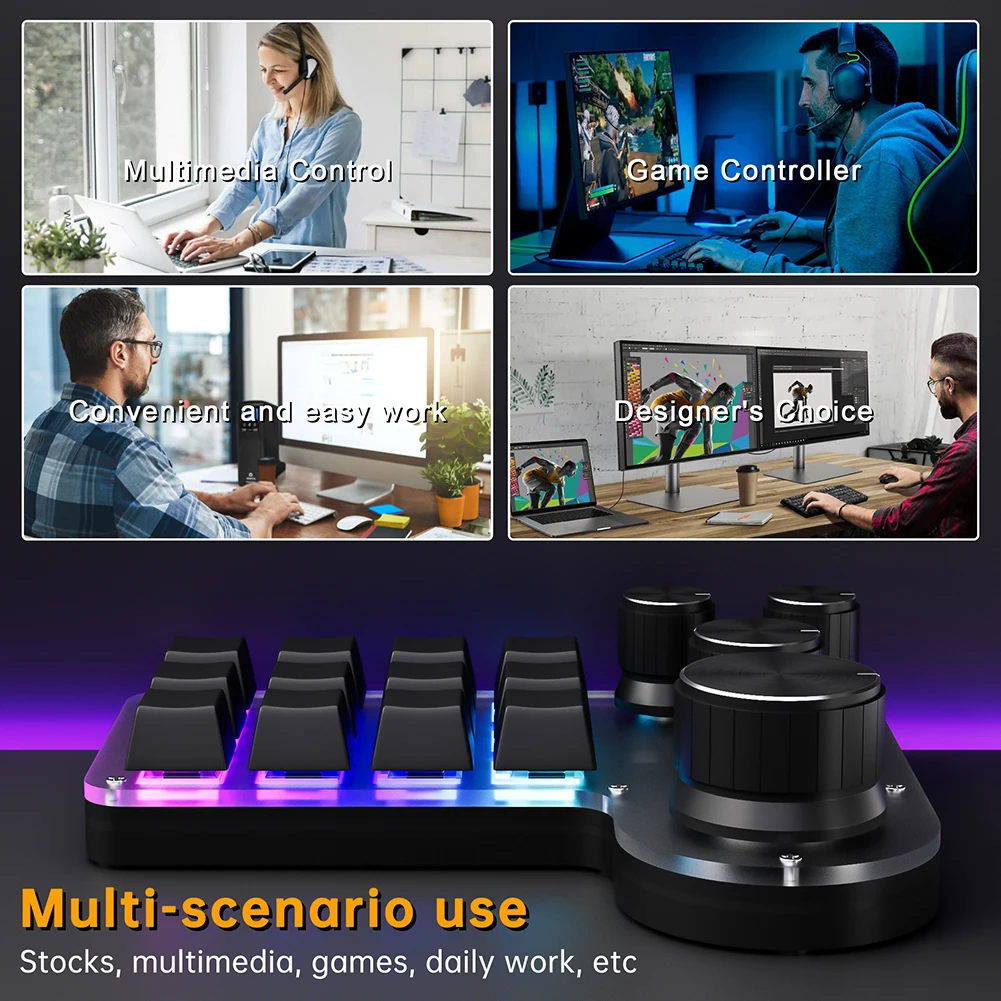     |
Product features
Product features
Materials and care
Materials and care
Merchandising tips
Merchandising tips
Share